|
There are many color models but the main two most designers use are CMYK and RGB color models.
CMYK color modelThe CMYK color model, which is used in printing, uses the components cyan (C), magenta (M), yellow (Y), and black (K) to define color. Values for these components range from 0 to 100 and represent percentages. In subtractive color models, such as CMYK, color (that is, ink) is added to a surface, such as white paper. The color then “subtracts” brightness from the surface. When the value of each color component (C,M,Y) is 100, the resulting color is black. When the value of each component is 0, no color is added to the surface, so the surface itself is revealed — in this case, the white paper. Black (K) is included in the color model for printing purposes because black ink is more neutral and darker than blending equal amounts of cyan, magenta, and yellow. Black ink produces sharper results, especially for printed text. In addition, black ink is usually less expensive than using colored ink. RGB color model The RGB color model uses the components red (R), green (G), and blue (B) to define the amounts of red, green, and blue light in a given color. In a 24-bit image, each component is expressed as a number from 0 to 255. In an image with a higher bit rate, such as a 48-bit image, the value range is greater. The combination of these components defines a single color. In additive color models, such as RGB, color is produced from transmitted light. RGB is therefore used on monitors, where red, blue, and green lights are blended in various ways to reproduce a wide range of colors. When red, blue, and green lights are combined at their maximum intensities, the eye perceives the resulting color as white. In theory, the colors are still red, green, and blue, but the pixels on a monitor are too close together for the eye to differentiate the three colors. When the value of each component is 0, which signifies an absence of light, the eye perceives the color as black.
0 Comments
Ever wonder how the words get onto the pages of your favorite comic book? Well, it used to be some dude sitting at a drafting table hand writing everything into their own balloons, but nowadays it’s all done using Adobe Illustrator.
The comic book industry has traditionally done things in a very linear order, with the letterer being the last person in the chain to get to work. When they start, the page has been penciled, inked, and usually colored, and all that has to be done is for the letterer to add the word balloons and the text from the script that the writer provides. They’re then given a PDF to work with, make the balloons in Illustrator, fill them in using fancy fonts (like the ones Comicraft sells right here on Creative Market), and send it back for final proofing. Now you won’t break into Marvel or DC right off the bat, but there are lots of comic book hopefuls out there that need their comics lettered, and a quick search or two on Facebook will find them for you. Who knows, it could turn into something fun down the line, too! Taken from the Smithsonian Magazine.
https://www.smithsonianmag.com/history/biggest-license-plate-fails-us-history-180981025/ Free download of multiple colored and different sized vector buttons for all your digital needs. Click on the link below. Enjoy! #freevectorbuttons #graphicdesign #socialmedia
|
Ian Ransley DESIGNIan Ransley is a Bay Area Digital Artist, Graphic Designer and Illustrator who has designed some of the most popular large-scale sporting and corporate events in the world. Archives
July 2024
Categories
All
|
||||||
copyright 2024 Ian Ransley Design • branding • graphic arts • business graphics • environmental graphics • web • print

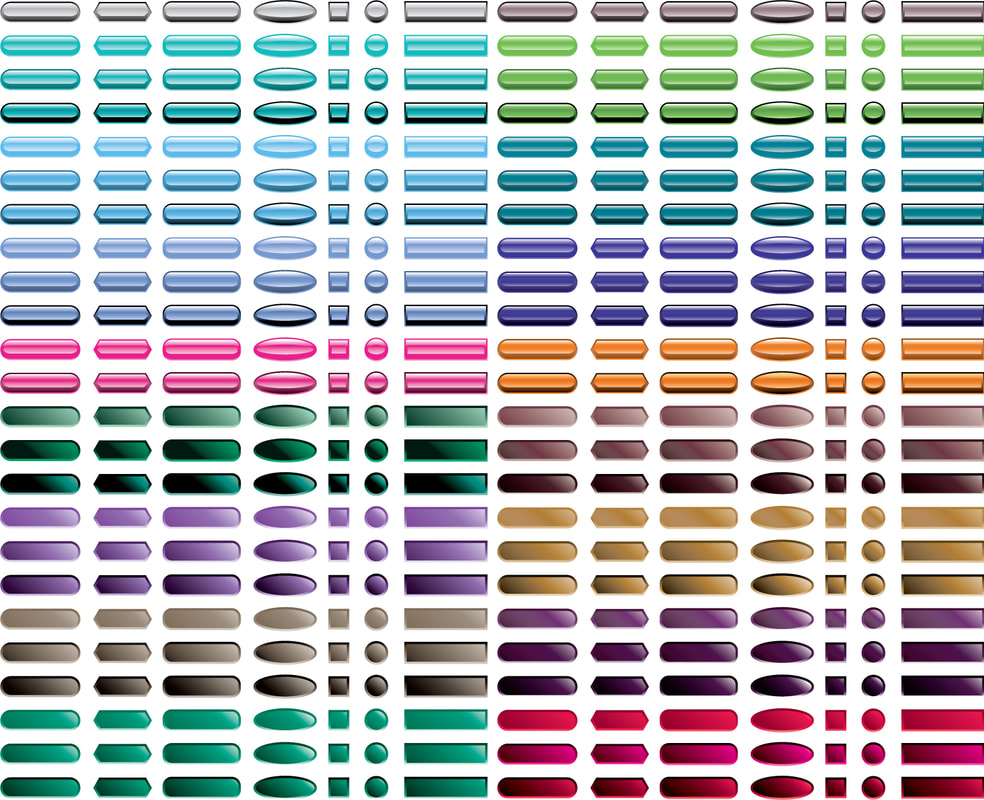
 RSS Feed
RSS Feed